How to Stop IPTV From Buffering – Best Solution
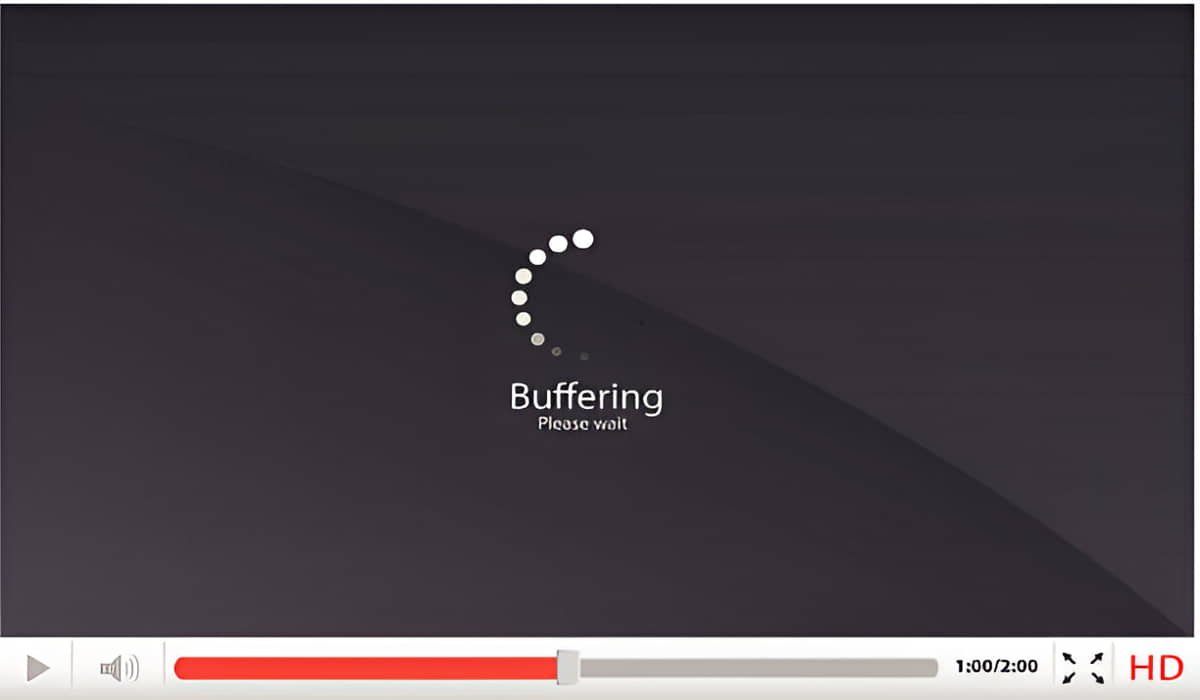
IPTV buffering happens when your internet speed can’t keep up with the video stream. Fix it by checking your connection speed, restarting your router, closing other apps using the internet, or switching to a wired connection instead of WiFi.
Buffering ruins your TV time. The spinning wheel appears right when your show gets good. We’ve all been there, frozen screens and endless loading.
The good news? Most buffering problems have simple fixes. You don’t need to be tech-savvy to solve them.
Check Your Internet Speed First
Your internet speed matters most. IPTV needs steady, fast connections to work smoothly.
Test your speed using speedtest.net. For HD streams, you need at least 10 Mbps. For 4K content, aim for 25 Mbps or higher.
If your speed is too slow, call your internet provider. They might need to upgrade your plan or fix connection issues.
Restart Your Router
This fixes more problems than you’d think. Routers get overwhelmed and need fresh starts.
Unplug your router for 30 seconds. Plug it back in and wait 2-3 minutes. Your connection often improves right away.
Do this weekly to keep things running smoothly. It’s like giving your internet a quick nap.
Related: How to Create M3U Playlist for IPTV Fast
Close Other Internet Apps
Netflix, YouTube, and file downloads eat up bandwidth. Your IPTV has to fight for internet space.
Close streaming apps on phones, tablets, and computers. Pause any downloads. Tell family members to hold off on heavy internet use.
Use a Wired Connection Instead of WiFi
WiFi signals weaken through walls and get crowded. Ethernet cables give you direct, stable connections.
Connect your IPTV device straight to your router with an Ethernet cable. This cuts out WiFi interference completely.
Can’t run cables? Move your device closer to the router. Even 10 feet makes a difference.
Change Your DNS Settings
DNS servers translate web addresses into numbers. Slow DNS equals slow streaming.
Switch to faster public DNS servers:
- Google DNS: 8.8.8.8 and 8.8.4.4
- Cloudflare DNS: 1.1.1.1 and 1.0.0.1
Change these in your router settings. Your internet provider’s DNS might be dragging you down.
Related: Install IPTV on Hisense Smart TV
Clear Your Device Cache
IPTV apps store temporary files called cache. Too much cache slows things down.
Clear the cache in your app settings.
On Android, go to Settings > Apps > Your IPTV App > Storage > Clear Cache.
Do this monthly to keep your app running fast. It’s like emptying your digital trash can.
Lower Video Quality Temporarily
High-definition video needs more bandwidth. If you’re still buffering, drop the quality.
Switch from 4K to 1080p, or 1080p to 720p. The picture won’t be as sharp, but it won’t freeze either.
You can bump quality back up once your connection improves.
Update Your IPTV App
Old app versions have bugs that cause buffering. Developers fix these issues in updates.
Check your app store for updates. Turn on automatic updates so you don’t miss important fixes.
Updated apps run smoother and handle streams better.
Check Your Device Performance
Older devices struggle with modern video streams. They don’t have enough power to process everything.
Close other apps running in the background. Restart your streaming device weekly.
If your device is very old, consider upgrading. New streaming boxes cost less than a month of cable.
Related: How to Get Subtitles on IPTV
Contact Your IPTV Provider
Sometimes the problem isn’t on your end. Your IPTV service might have server issues.
Check their website or social media for outage reports. Contact customer support if problems persist.
Good providers will help troubleshoot or switch you to better servers.
Upgrade Your Internet Plan
If nothing else works, you might need faster internet. Streaming needs have grown over the years.
Calculate your household’s total bandwidth needs. Multiple people streaming means you need more speed.
Many providers offer speed boosts for reasonable prices. It’s often cheaper than dealing with constant buffering.
The Bottom Line
Buffering doesn’t have to ruin your streaming experience. Start with the simple fixes. Restart your router, close other apps, and check your speed.
Most buffering problems come from internet issues, not your IPTV service. A few small changes usually solve the problem completely.
Your shows will play smoothly once you tackle the root cause. No more frozen screens or spinning wheels interrupting the action.

