What Is IPTV LAN Cable? Proper Guide
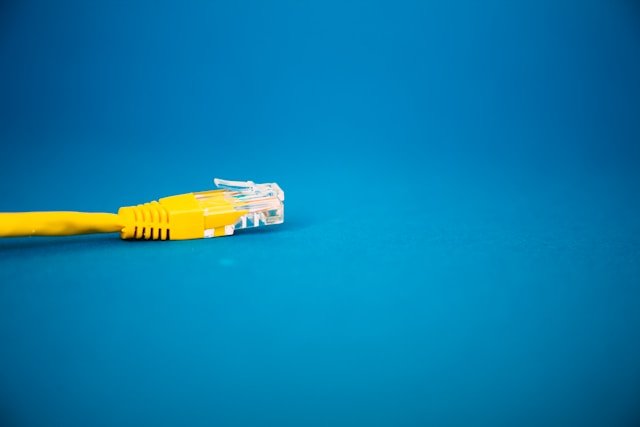
An IPTV LAN cable is a network cable that connects your IPTV box or device to your router. It carries internet TV signals through a wired connection instead of Wi-Fi.
This gives you faster, more stable streaming with less buffering.
Why Use a Cable Instead of Wi-Fi?
Wi-Fi can be slow and spotty. Your neighbor’s microwave might mess with the signal. Too many devices on Wi-Fi can slow things down. A cable goes straight from your router to your TV box. No interruptions.
Cable connections are faster. Wi-Fi speeds drop with distance from the router. Walls and furniture block signals too. A cable doesn’t care about any of that stuff.
If you want IPTV services, then you can consider a legal services provider like IPTV Dubai Hub.
What Type of Cable Do You Need?
Most people use Cat5e or Cat6 cables. These are the most common types. Cat6 is newer and handles faster speeds. But Cat5e works fine for most IPTV setups.
The cable has plastic connectors on both ends. These plug into ports that look like big phone jacks. One end goes in your router. The other goes in your IPTV box.
How Long Should Your Cable Be?
Measure the distance from your router to your TV. Add a few extra feet for routing around furniture. Cables come in standard lengths like 3 feet, 6 feet, 10 feet, 25 feet, and 50 feet.
Don’t go too long unless you need to. Longer cables can pick up interference. They also create clutter. Stick to what you actually need.
Setting Up Your IPTV LAN Cable
First, find the Ethernet port on your IPTV box. It’s usually on the back. Look for a rectangular port slightly bigger than a phone jack.
Plug one end of the cable into this port. You’ll hear a small click when it’s secure. Next, find an open port on your router. These are usually labeled “LAN” or numbered 1, 2, 3, 4.
Plug the other end into any open LAN port. Again, listen for the click. Turn on your IPTV box. Most devices will automatically detect the wired connection.
Benefits of Wired IPTV Connection
Your streams won’t buffer as much. Video quality stays consistent. You won’t lose connection during storms or when lots of people are online.
Gaming and streaming work better on wired connections. You get lower ping times. This means less delay between pressing buttons and seeing results on screen.
Multiple people can use the internet without slowing down your TV. Wi-Fi gets shared between all devices. A cable gives your IPTV box its own dedicated path.
Common Problems and Fixes
Sometimes the cable doesn’t click in properly. Make sure both ends are pushed in firmly. The plastic tab should snap into place.
If you’re not getting internet, try a different port on your router. One port might be broken while others work fine.
Check that your cable isn’t damaged. Pets sometimes chew on cables. Furniture can crimp them too. Look for obvious bends or cuts.
Cable vs Powerline Adapters
Some people use powerline adapters instead of long cables. These send internet signals through your house’s electrical wires. They work but aren’t as fast as direct cables.
Powerline adapters cost more than cables. They also use electrical outlets that you might need for other things. Stick with cables when possible.
Buying the Right Cable
Don’t overspend on fancy cables. Basic Cat5e or Cat6 cables work great. You don’t need gold-plated connectors or special shielding for home use.
Buy from hardware stores or online retailers. Avoid gas stations or dollar stores – their cables might not work well. Look for cables that say “Cat5e” or “Cat6” on the packaging.
Final Thoughts
An IPTV LAN cable is just a network cable that connects your streaming box to your router. It’s the best way to watch internet TV without buffering or connection drops.
The setup takes five minutes. The results last for years. Your streaming experience will be smoother and more reliable than Wi-Fi.
Most people wish they’d switched to wired connections sooner. Try it yourself and see the difference a simple cable can make.

